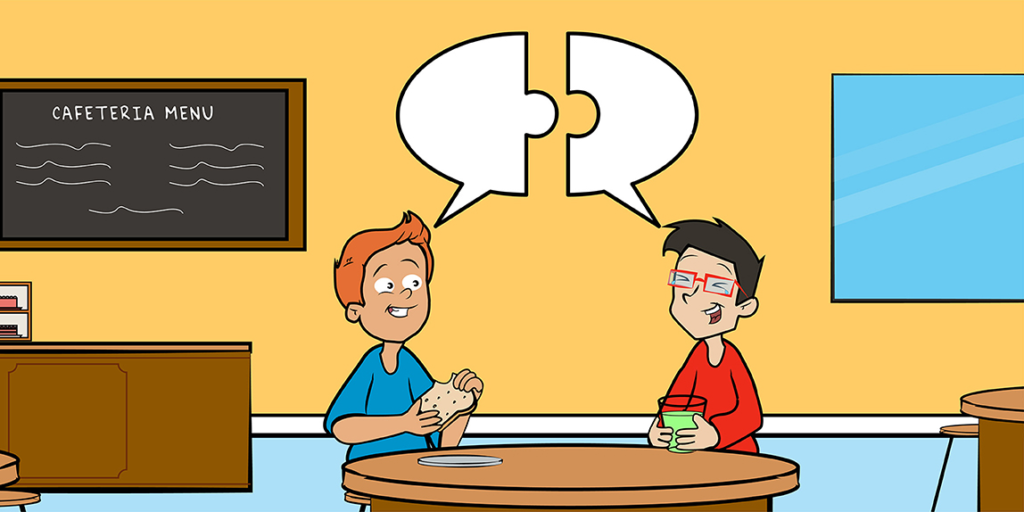
The initiation of the Panache HQ forum aimed to facilitate the connection of individuals sharing similar interests. Beyond fostering camaraderie, participants have the opportunity to inquire, respond to existing queries, and showcase a snippet of their content from primary platform, Panache HQ.
This multifaceted forum not only serves as a hub for like-minded individuals to establish connections but also provides a platform for interactive engagement. The forthcoming guide will delve into an in-depth exploration of these aspects, offering comprehensive insights into how forum members can leverage the platform’s diverse features.
From posing and addressing questions to promoting personal content from the Panache HQ website, the guide will navigate through the various functionalities, ensuring a thorough understanding of the forum’s capabilities and fostering a vibrant community experience.
Main Features
- Start Conversations on interesting topics
- Ask or answer Questions posed by other members
- Promote your content from the main website ( Panache HQ)
How to Start a topic
Step 1: Register for an account and login.
In order to register for an account, click this link which will take you to our main site where you will register as illustrated below. Since our main site (Panache HQ) and this forum share the same platform, your details will be synced so that you can sign in on this platform with the details you used on our main website,
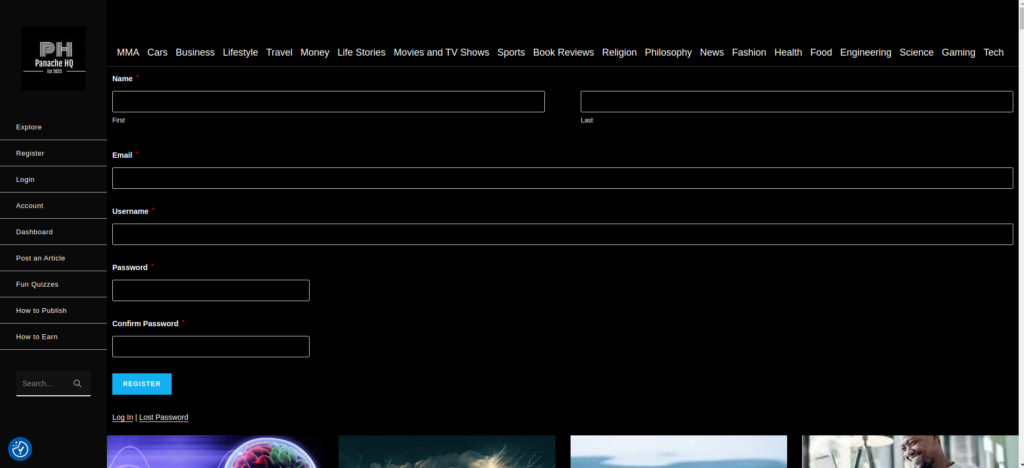
After registration, come back to this forum site and use the same Email Address and Password to login. In case, you encounter an error indicating that your email was not found, just click this link register on the forum website as shown below.
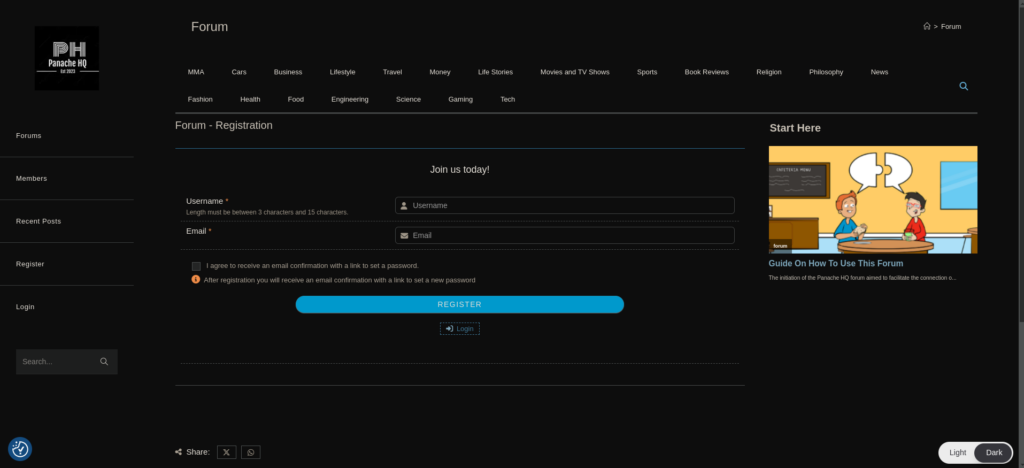
Step 2: Choose a niche.
We offer a wide variety of niches as listed below:
- Cars
- Travelling
- All things food, interesting restaurants etc
- All things health
- Mixed martial Arts (You can start topics pertaining the UFC or the MMA world in general)
- Business and money management
- Science and engineering
- Religion and Philosophy
- Movies and TV Shows
- Book Reviews
- Share funny memes
Step 3: Click the add topic button
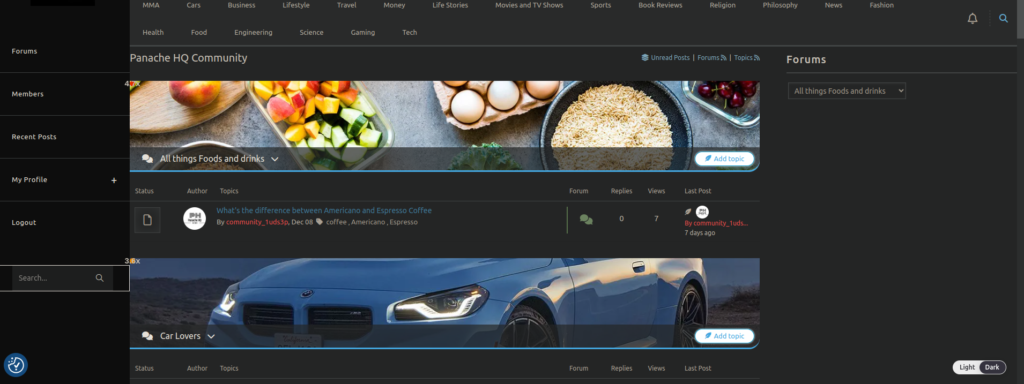
Step 4: Add a topic you are interested in, ask a question or contribute to a topic.
Kindly note: We allow and encourage that you use photos/ images in your post in order to make it more interesting and engageable to other users. You can add images by copying and pasting them on your post as shown below.
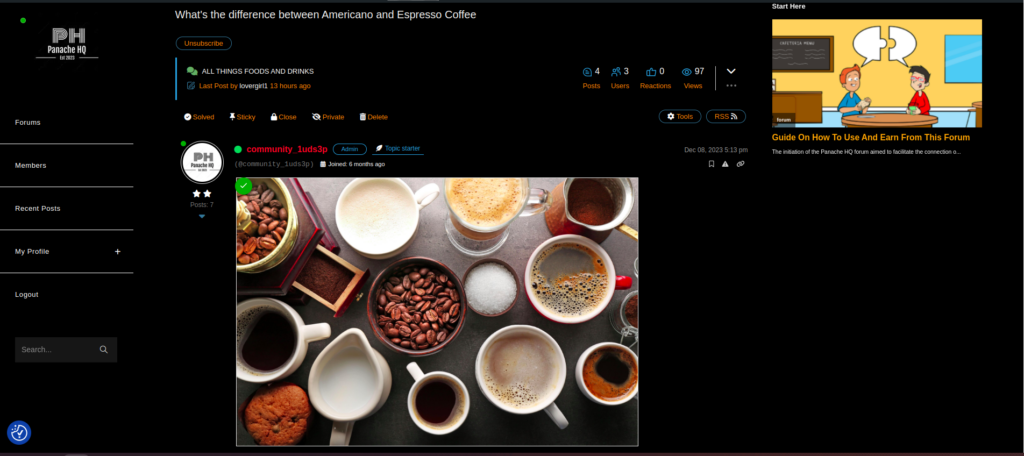
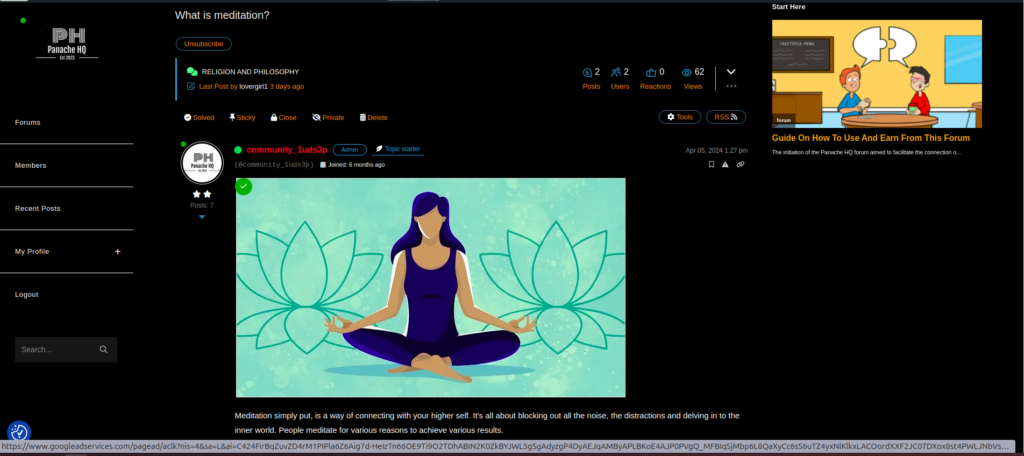
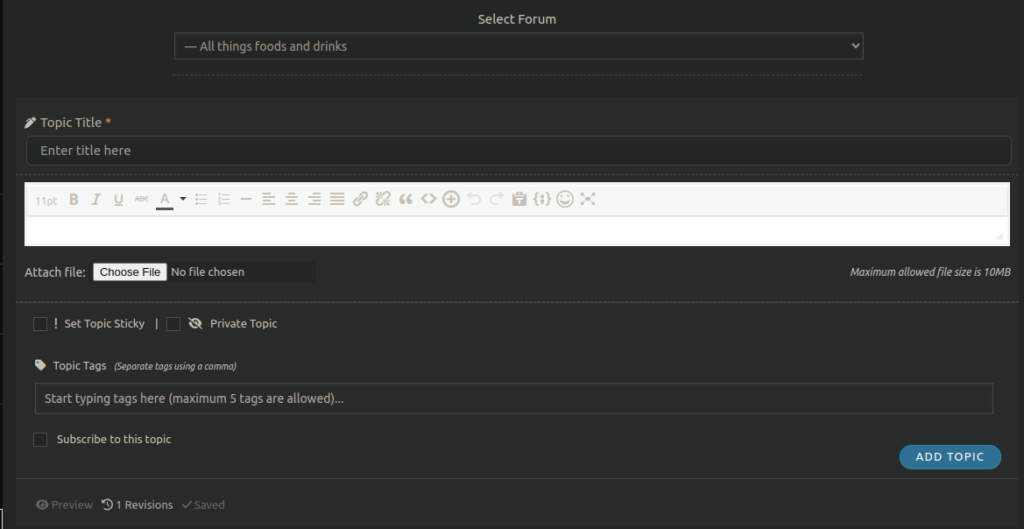
Make sure you fill in all the required fields such as the title and the content ie: your question or conversation starter. In addition to this, you can add an image so that people can better understand the topic or question at hand.
The tags are an important segment as it helps people locate the topics that they may be looking for. They work similar to hashtags but without the hashtag. To use tags, just type in one word and separate it with a comma to add another tag.
Promoting your content.
In order to promote your content from the main site, you can start a topic or pose a question on the article you wrote. For example, if you wrote an article explaining different types of coffee, here is how you would go about it.
Step one: Choose the niche in which your article falls under.
Step two: Add a topic as shown below;
Make sure you add a link to your topic starter in order to refer readers to your article. This way, you gain more traffic to your posts.
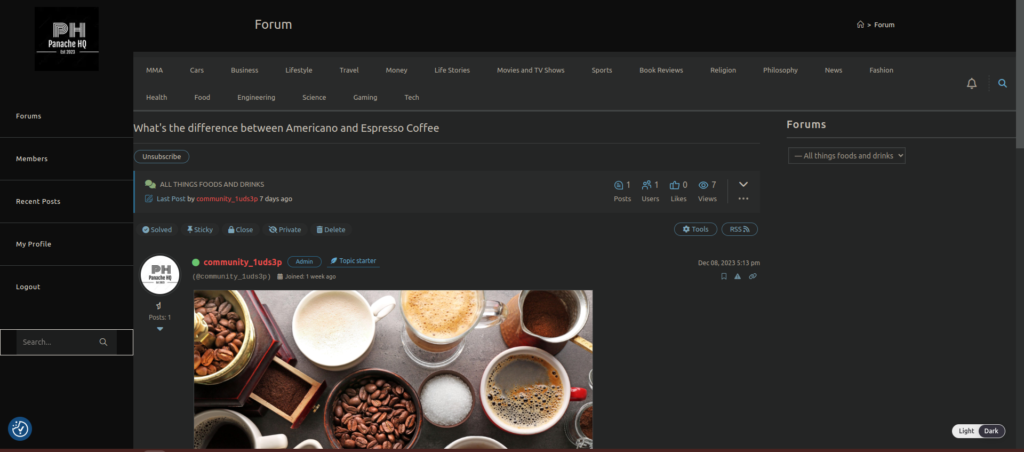
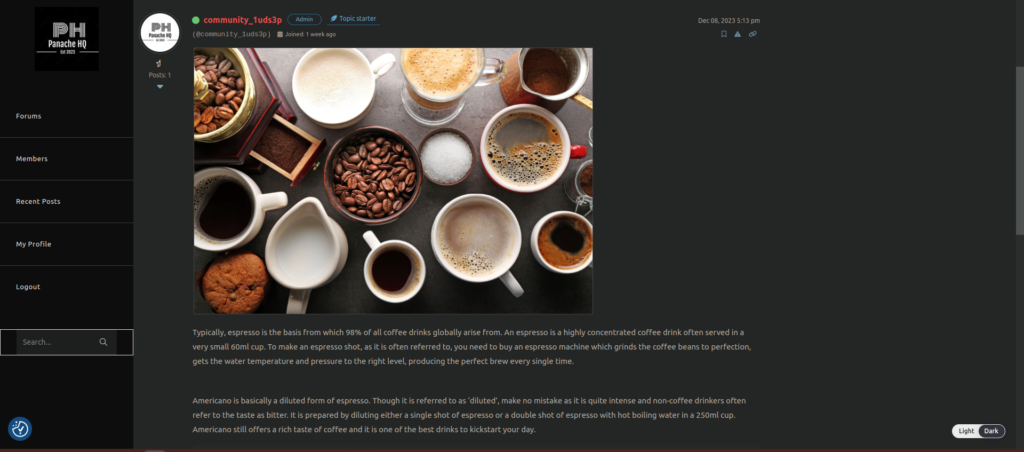
Conclusion
This platform was created to let our users interact through short form posts instead of long form articles. For long form content, visit our main site Panache HQ.
In Addition to this, this forum website is also meant to unite and grow our community by engaging in heated discussions and debates. If you have any query, kindly comment below and we will get in touch with you.

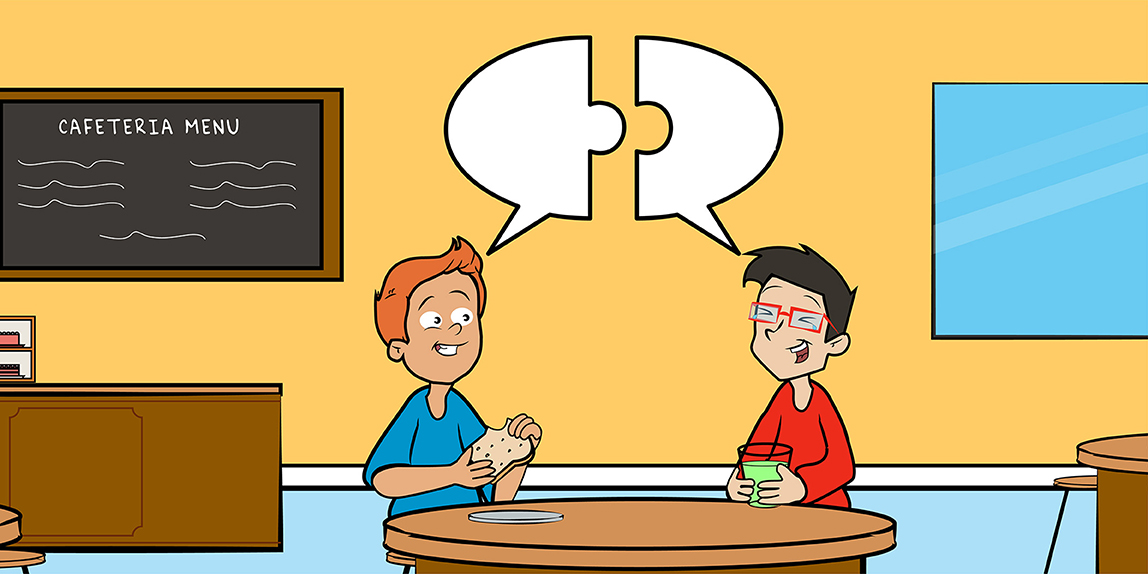
I think I love this forum
The forum seems quite interesting
A good way to influence people to talk
The forum seems amazing